e-Shikshana, an A-VIEW Platform
Multi-modal, multi-platform, collaborative e-learning solution which allows a course experts to teach or interact with a large number of learners transcending geographies on a real-time basis through live audio video streaming and synchronized content sharing.
-
A-VIEW Login
To launch A-VIEW, Double click on the A-VIEW Icon from the desktop. Enter into the classroom using login credentials provided by VTU e-Learning Centre, Mysuru and by selecting Server as National Server.
-
A-VIEW Icons
A-VIEW icons are a pictogram displayed on the A-VIEW screen in order to help user navigate A-VIEW Classroom.
-
A-VIEW Pre-testing
Helps you to setup the camera, microphone and speakers properly.
-
A-VIEW Interactions
Chat – Interaction among students
PTT (Push To Talk) - Allows the students to talk to the course experts
Video wall – Meeting setup with maximum 8 affiliated colleegs for interaction
-
Document Sharing
Helps to share documents, animated presentations, text files etc., among students. It has enhanced features like thumbnail view, annotation tools, document upload and download and central repository.
-
Whiteboard
A-VIEW whiteboard is similar to a blackboard in the traditional classroom. Whiteboard provides all the functionalities that a course expert needs while taking lecture for a class. Moderator’s whiteboard is shared by all students. Hide/unhide, text tool and erasers are some of the features of whiteboard.
-
2D, 3D and Video sharing
2D Viewer - A module where 2D animation video (SWF) can be uploaded for real time interaction.
3D Viewer - A platform where a Presenter can upload/load 3D objects to teach complex concepts.
Video sharing – Sharing a video or YouTube link among users.
-
Desktop and Application sharing
Sharing of moderator’s desktop or application among users.
-
Equipments needed to run A-VIEW
Hardware components and other software resources needed to run A-VIEW efficiently are explained briefly in the following video tutorial.
-
Record and Playback
Library view under A-VIEW classroom provides a list of previously recorded e-lectures/ live classes. All the recorded lectures are automatically archived into the Library for future reference.
-
Quiz and Poll
To conduct quizzes and polls during live class. Users can also post questions and get answers. Students can vote for the question raised by other users.
-
Break Session
Moderator/Presenter can send out an alert message regarding the session break to all logged in users.
-
Quick Note
Take notes during the live class using QuickNote feature.